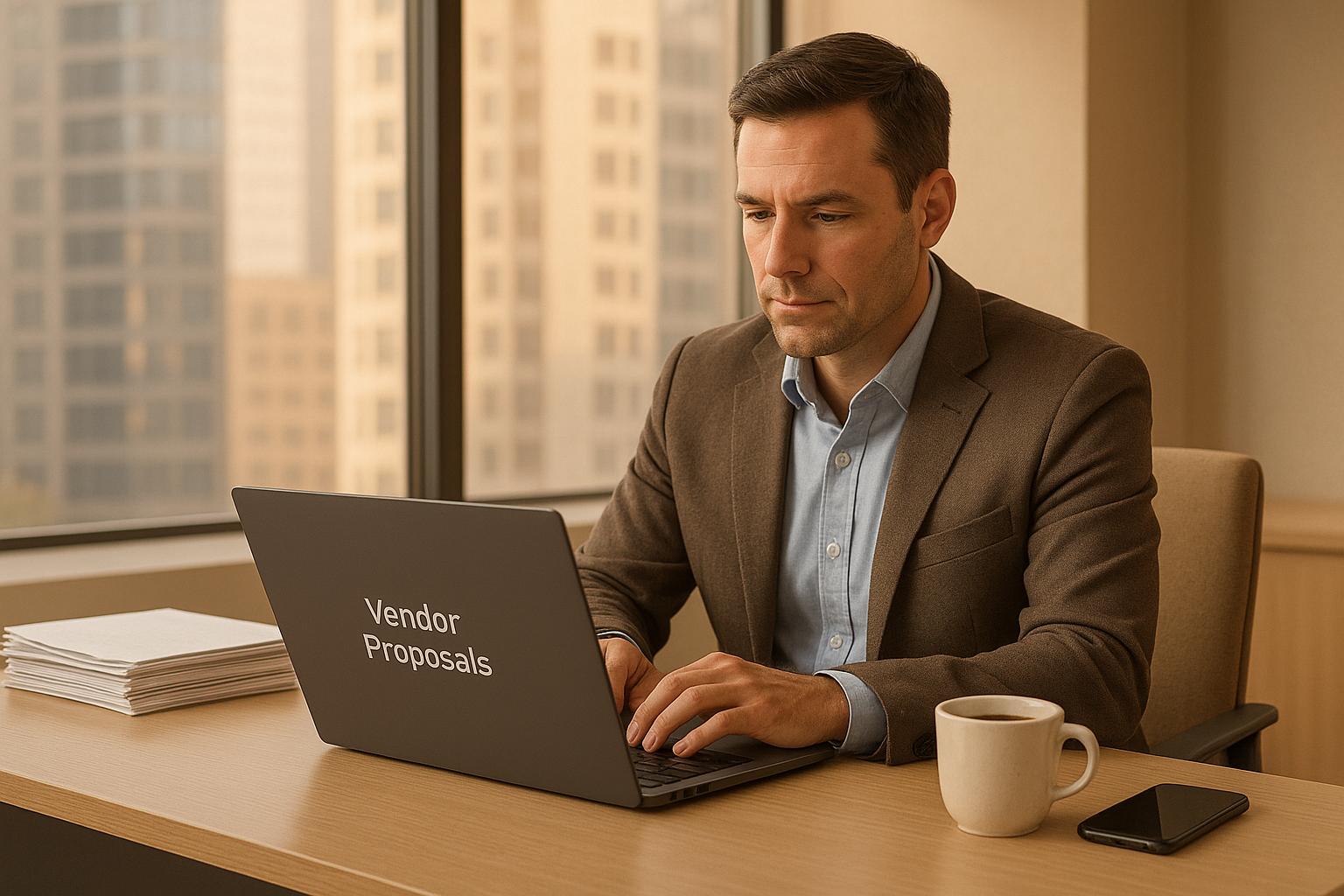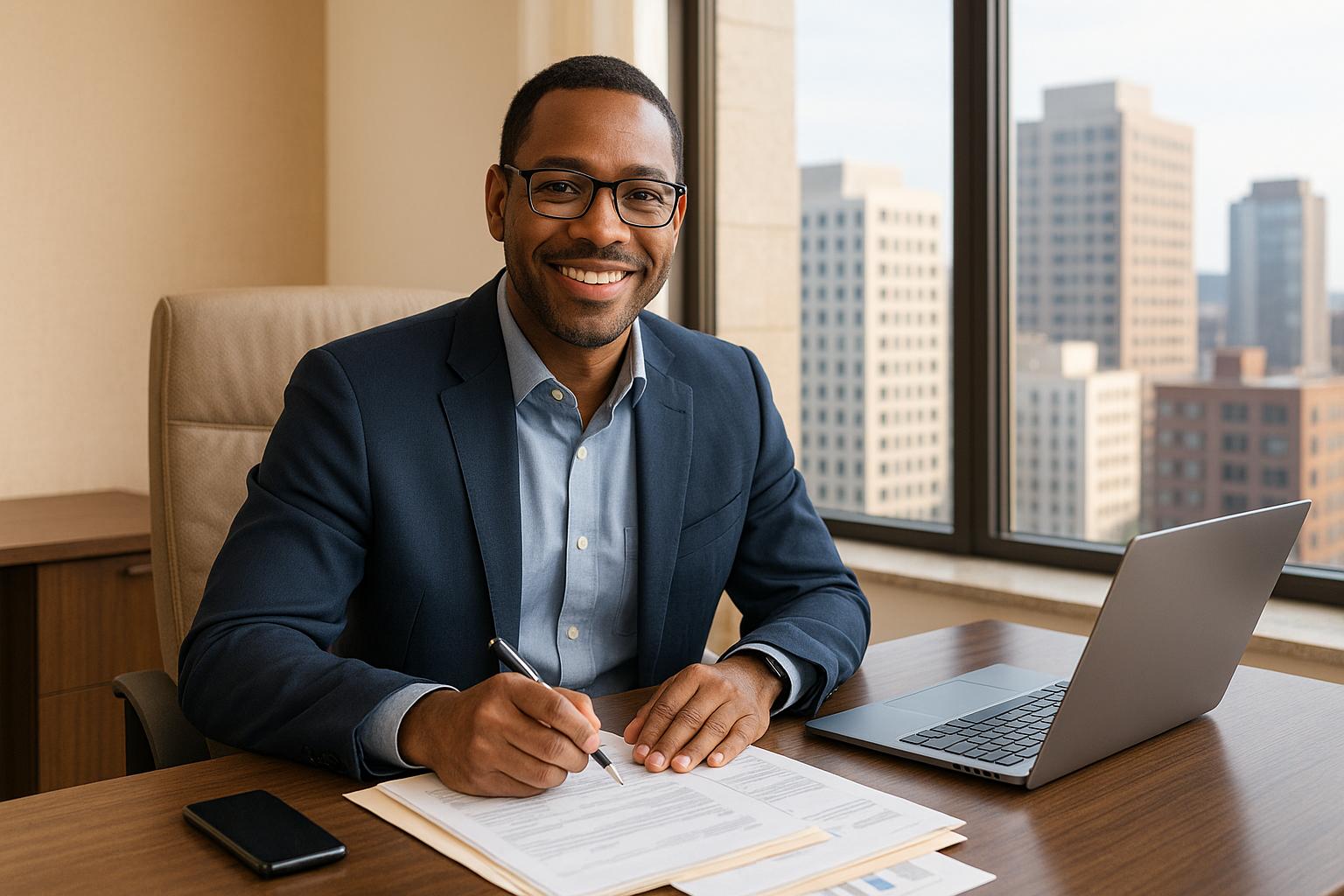Choosing the right access control vendor is crucial for property managers to ensure security, enhance resident satisfaction, and streamline operations. Here's what you need to know:
-
Why It Matters:
- 53% of multifamily residents are more concerned about security than five years ago.
- Poor access control can lead to safety risks, legal issues, and financial losses.
-
Key Features to Consider:
- Keyless Entry: Mobile apps, PIN codes, or key cards.
- Video Surveillance: Integrated monitoring for better security.
- Visitor Management: Temporary access codes and video intercoms.
- Scalability: Systems that grow with your property.
-
Vendor Evaluation:
- Verify licenses, insurance, and service coverage.
- Check for strong references and industry experience.
- Ensure compatibility with your current systems.
-
Costs and Contracts:
- Expect costs between $1,000–$10,000 per door depending on the system.
- Review contracts for flexibility, termination clauses, and hidden fees.
-
Support and Maintenance:
- Look for 24/7 support and clear response times.
- Ensure preventive maintenance and staff training are included.
Bottom Line: The right vendor boosts security, saves money, and improves tenant satisfaction. Start by assessing your property's needs, verifying vendor credentials, and choosing scalable, user-friendly systems.
Secure Your Property Like a Pro!" – Complete Access Control System Installation Guide
Determining Your Property's Access Control Needs
To align with both security and operational goals, it's essential to evaluate your property's specific access control requirements. By doing so, you can avoid overspending on unnecessary features and prevent potential security gaps.
Analyzing Your Property's Security Requirements
The features of your property play a significant role in determining the right access control system. Factors like property size, the number of residents, and available amenities all influence your security needs.
Start by reviewing local crime statistics to pinpoint vulnerabilities [1]. This data-driven approach ensures you focus on actual risks rather than assumptions. Common security concerns include unauthorized access, tailgating, insufficient surveillance, and ineffective visitor management [3]. For larger properties, tailgating - when residents unknowingly allow strangers to enter - can pose a serious risk. Properties with multiple entry points, parking garages, or shared amenities like pools and gyms often require more advanced systems to manage access effectively.
Resident demographics also matter. For instance, about 35% of U.S. residents live in rental housing, and safety is a top priority for tenants [1]. A family-oriented property may prioritize features like gated entries, while a community for young professionals might lean toward mobile access solutions.
A practical example is Vanguard Crossing Apartments in St. Louis, MO. They upgraded their outdated system to CellGate's OmniPoint wireless access control, which uses LoRa technology to operate without requiring a direct line of sight. This upgrade improved visibility and control over entry points, significantly reducing unauthorized access incidents [5].
This type of analysis lays the foundation for assessing how your current infrastructure can meet these security demands.
Checking Current Infrastructure and System Compatibility
Start by taking stock of your current security setup [7]. List all components - such as cameras, alarms, locks, and access systems - along with their make, model, and condition. Reviewing the property layout can help you determine the best placement for access points [7].
Next, examine your communication infrastructure, including protocols like TCP/IP, Wi-Fi, or Bluetooth [7]. Older properties may need upgrades to support modern systems. Also, check the compatibility of existing doors, locks, and previously installed security systems [8].
Ensure your user database is ready for a smooth transition to new credentials [7]. Once you've assessed your current setup, you’ll have a clearer idea of which upgrades or features will be most effective.
Selecting Must-Have Security Features
Choose features that address your property's specific challenges while allowing for future expansion. Modern access control systems often include keyless entry, video surveillance integration, mobile access control, and visitor management solutions [9].
- Keyless Entry: This feature eliminates the need for physical keys, offering residents access via key cards, mobile apps, or PIN codes. Encrypted systems also reduce the risk of breaches [1].
- Mobile Access Control: Residents can unlock doors remotely and manage permissions through smartphone apps. This not only adds convenience but also strengthens security [1]. On average, residents are willing to pay $33.52 more for amenities like video intercoms [11].
- Video Surveillance Integration: Real-time monitoring of entry points can deter intruders and provide evidence in case of incidents. Systems with built-in camera integration ensure all components work together seamlessly [10].
- Visitor Management Solutions: Features like video intercoms and temporary access codes help secure deliveries and visitor access without compromising safety [9].
For example, Oxford Vista Apartments uses the ProdataKey system to manage access across 30 points, including exterior doors and parking gates [9].
You might also consider integrating access control with smart home devices, such as thermostats, lighting, and cameras, to enhance convenience and streamline operations [9][4]. Systems with alerts for forced doors or tampering provide an additional layer of security, enabling quick responses to incidents [1].
"A well-integrated system is more than a security measure; it is a cornerstone in the overall strategy for maintaining safety and tranquility in multifamily communities." - Jake Pflaumer, National Hardware Expert, Flying Locksmiths [6]
Cloud-based access control solutions are increasingly popular for their scalability and remote management capabilities, making them ideal for large residential properties [10].
Checking Vendor Credentials and Service Areas
Once you've outlined your security requirements and system needs, it's time to dig into the credentials and service areas of potential vendors. This step is crucial - it ensures you're partnering with professionals who can deliver reliable service across your property. Taking the time to verify these details helps protect your investment, safeguard residents, and maintain your reputation.
Verifying Vendor Licenses and Insurance
Start by confirming that the vendor holds all the necessary state and local licenses. This includes contractor, security installer, and business licenses. Be sure to check with your local licensing board to understand specific requirements.
Ask for proof of insurance, such as general liability, professional liability, and workers' compensation policies. These should name your property management company as an additional insured. Double-check that these policies are current and meet your coverage expectations.
Look for any industry certifications or manufacturer training credentials that indicate the vendor is up to date with modern security standards. It’s also a good idea to request financial references or statements to gauge the vendor’s stability. Financial instability could lead to incomplete work or cost-cutting measures that impact quality.
Finally, ensure the vendor’s service capabilities align with your property's specific needs.
Confirming Service Coverage and Response Quality
If your property management portfolio includes multiple buildings or locations in different cities, confirm the vendor can provide consistent service across all areas. This might mean having local technicians or reliable service partners in each location.
Ask for written commitments on response times for both emergency and routine service calls. To test their communication, try calling the vendor during and after business hours. Take note of how quickly they respond and whether their staff is knowledgeable and helpful.
Request details about their service territories, including any areas they subcontract. This will help you anticipate potential quality differences. Additionally, inquire about nearby service centers, parts inventory, and technician availability. These factors can significantly impact response times and the reliability of support.
Lastly, take a close look at the vendor’s track record to ensure they’re dependable over the long term.
Researching Vendor History and References
Reach out to three recent clients who manage similar properties. Ask about the vendor’s installation quality, ongoing support, and responsiveness. Their firsthand experience can reveal a lot about what you can expect.
Check online reviews on platforms like Google, Yelp, and the Better Business Bureau (BBB). Look for patterns in service quality and how the vendor handles criticism or complaints.
Pay special attention to the vendor’s history with multifamily properties, as their needs differ from single-family homes or commercial buildings. Ask references about any recurring service issues or projects that required multiple visits to resolve. This can help you spot potential red flags.
"What a seller may perceive to be a problem in their business can be the acquirer's opportunity. Maybe the issue is as simple as better systems, we can help with that." - Jock McNeill, VP of Acquisitions at PURE Property Management [12]
Finally, investigate any history of license suspensions, legal disputes, or regulatory violations. Public records or state licensing boards are good starting points for this research. Document everything in a vendor evaluation file so you can refer back to it during contract negotiations and performance reviews.
System Integration and Technical Requirements
Once you've confirmed vendor credentials and service coverage, it's time to dive into the technical details of your access control system. How well the new system meshes with your existing software and hardware can significantly impact daily operations - and your budget.
Connecting with Property Management Software
A well-integrated access control system can simplify your operations. Many cloud-based property management platforms now sync effortlessly with third-party services, automatically updating tenant details, lease statuses, and payment records [13]. When your access control system links directly to your property management software, you can automate actions like granting or revoking access based on lease terms. Plus, it allows you to notify tenants about access updates, maintenance schedules, or security alerts without manual intervention.
Vendors offering open API capabilities are worth prioritizing. These systems can integrate with a range of third-party platforms, helping you build a more cohesive security setup [14]. Beyond property management software, your access control should connect smoothly with CCTV systems, alarms, and fire control panels to create a unified building management approach [15][17]. Avoid software that limits your choice of compatible products and services [13].
To ensure everything works seamlessly, involve experienced access control integrators during the installation process. They'll check compatibility across your system's components and set up analytics tools to simplify ongoing management [16].
For example, in June 2025, Tenant Inc. highlighted how their Lead Management enhancements and Tenant Data Warehouse provide a comprehensive view of business operations, improving data accuracy and insights [13].
As you integrate, make sure your system is designed to grow with your property.
Planning for Growth and System Upgrades
Scalability is just as important as integration. As your property evolves - whether through added buildings, increased units, or upgraded security features - your access control system should adapt without requiring a complete overhaul [18]. Modular systems are a great choice, allowing you to add components like doors, readers, or power supplies as needed [19].
Cloud-based systems are particularly flexible, offering real-time updates and remote management without hefty hardware costs [20][23]. Industry trends suggest growing demand for touchless access control, which boosts safety and convenience [23]. Mobile access control is another rising favorite, offering a more secure and user-friendly alternative to traditional key cards [21]. Meanwhile, biometric systems are becoming more affordable and reliable, and integration with IoT devices continues to expand [20].
"Access control is also about ensuring convenience for residents and staff, enhancing the overall quality of life at a community and future-proofing assets against technological advancements."
– Roger Solomon, Senior Associate, Trio Advisory Group [22]
To prepare for the future, choose modular systems that support multiple protocols. Ask vendors about their plans for incorporating advanced features like biometrics, mobile access, and IoT connectivity [19].
When testing your system, focus on high-risk scenarios and critical user paths that staff and residents rely on daily [24]. This ensures your setup is both reliable and ready to handle your property's unique needs.
sbb-itb-58157f8
Support Services and Maintenance Options
Keeping your access control system running smoothly is essential to ensure residents and staff can move through your property without interruptions. The level of vendor support you receive can mean the difference between minor inconveniences and major security disruptions.
Checking Support Availability and Response Times
For multifamily properties, access control systems need round-the-clock support. Issues like a malfunctioning lock at 2:00 AM or a system outage during a busy move-in day can create serious problems.
When assessing vendors, ask for references from other multifamily properties [25]. It's also a good idea to test their customer service firsthand. Call their support line to see how quickly they respond, how knowledgeable their team is, and whether they can guide you through basic troubleshooting steps [25].
Look for service agreements that clearly outline response times. For instance, Access Security's Gold Service Agreement guarantees 24/7 availability with response times between 2–4 hours, prioritizing critical issues [28]. Their Blue Diamond Service Agreement goes even further, offering defective equipment replacement and loaner equipment within 24 hours [28].
Remote diagnostics can also be a game-changer, resolving many problems without requiring an on-site technician. To minimize downtime, make sure your vendor provides clear maintenance agreements.
Understanding Maintenance Agreements
Maintenance agreements are designed to keep your system running reliably [28], but the specifics matter. Scheduled inspections and preventive servicing can help catch issues before they escalate [27]. Ask vendors about their preventive maintenance schedules and the tasks they include. Some systems even use IoT sensors and analytics for predictive maintenance, identifying potential problems early [27].
These agreements also help you plan your budget by outlining future maintenance costs [28]. Be sure the contract clearly separates regular maintenance from services that may come with extra charges. Look for agreements that specify coverage for parts, labor, and annual preventive maintenance.
Communication is another critical aspect. Your agreement should detail how service requests are submitted, tracked, and resolved. Automated workflows can improve efficiency by prioritizing tasks and streamlining communication. Establish urgency protocols so that critical issues, like a malfunctioning entry system, are addressed faster than less pressing problems like a minor software bug.
Reviewing Training and Setup Support
Proper training ensures that both staff and residents can use the system effectively [26]. Request on-site training sessions for your team, along with follow-up training for new hires [29].
Training should cover essential tasks like adding and removing users, generating access reports, responding to alerts, and performing routine maintenance. Opt for systems with user-friendly interfaces, clear instructions, and simple configuration options [26]. Comprehensive documentation - such as manuals, quick reference guides, and troubleshooting resources - can make a big difference. Video tutorials, in particular, are great for training new employees.
Ask about who will manage software updates and how the update process works, including any necessary training [29]. It’s also important to know who will assist in revising your access control plan if your security procedures change, ensuring the system adapts to your property’s evolving needs [29].
Finally, look for vendors that offer robust training and certification options [30], so your team feels confident managing daily operations.
For example, Automated Gate Services, with over 35 years of experience, specializes in tailored access control solutions for commercial and industrial properties in California. They emphasize customer satisfaction, long-term maintenance, and 24/7 support [26].
Pricing Models and Contract Terms
When it comes to access control systems, understanding the financial commitment involves more than just the upfront price tag. Property managers should carefully assess the complete cost structure and contract terms to ensure their budgets stay intact and operations remain flexible.
Understanding All Costs and Fees
The cost of access control systems can vary widely based on the technology, the number of doors, and the features required [31]. Here's a breakdown of typical costs:
- Hardware Costs: Locking mechanisms range from $20 to $900 each, door readers cost between $80 and $1,200, and door controllers are priced from $180 to $3,500. Additional accessories can add $10 to $500 per door.
- System Types:
- Keypad systems: $1,000–$2,500 per door
- Key fob/keycard systems: $1,500–$3,500 per door, with $5–$10 per credential and $30–$100 monthly software fees
- Mobile access systems: $2,000–$4,500 per door, plus $50–$150 monthly subscription fees
- Biometric systems: $3,500 to over $10,000 per door, making them the most premium option
- Installation Fees: Typically $500–$2,000 per door.
- Ongoing Costs: Monthly software licensing ($30–$200), maintenance fees, and annual door licenses ($600–$1,600) are common. Hidden expenses, such as software updates, staff training, credential replacements ($5–$50 each), battery replacements, and emergency repairs, can also add up [32].
Your choice between a cloud-based system (lower upfront costs with recurring subscription fees) or an on-premise solution (higher initial investment but no monthly charges) will significantly impact the total cost of ownership. It's crucial to calculate these expenses over a three-to-five-year period to get the full picture.
Reviewing Contract Terms and Flexibility
The terms of your contract play a major role in ensuring a smooth vendor relationship. Here are key aspects to review:
- Termination Clauses: Look for options that allow you to exit the agreement easily if necessary. For example, in California, property managers can often terminate contracts for negligence with a written notice of default, unless stated otherwise [36].
- Service Level Agreements (SLAs): These should clearly define performance expectations, such as system uptime and support response times, and provide remedies if the vendor falls short.
- Renewal Policies: Pay close attention to automatic renewals and price escalation clauses. Ensure the terms allow for adjustments before renewal.
- Expansion and Modification Terms: Contracts should outline how costs will adjust as you add doors, upgrade software, or integrate new features. Some vendors may even offer discounts for larger installations.
- Liability and Indemnification: Confirm that the vendor has adequate insurance and takes responsibility for system failures or security breaches. Data protection and privacy clauses are especially important, as 40% of U.S. executives consider cyberattacks a major concern [33].
"Effective vendor contract management ensures both parties meet their obligations while maximizing the value of these business relationships." – Icertis Team [37]
These terms directly influence both your budget and the effectiveness of your security investment.
Securing Cost Savings and Service Guarantees
Once the contract terms are settled, the next step is to negotiate for savings and service guarantees. Here are some strategies:
- Volume Discounts: If you're managing multiple properties or need systems for numerous doors, use your scale to negotiate better rates.
- Multi-Year Agreements: Longer contracts can lock in stable pricing and protect against future increases. Just make sure the agreement allows for flexibility if your needs change.
- Bundled Services: Combining hardware, installation, training, and maintenance into one package can often provide better value than purchasing these elements separately.
- Performance Guarantees: Include clauses that offer remedies, like service credits or fee adjustments, if the vendor fails to meet agreed-upon benchmarks for uptime or response times.
- Insurance Savings: Some insurance providers may lower premiums for properties with modern access control systems [32]. Check with your insurer to see if upgrading could reduce your costs.
- Payment Terms: Consider payment structures carefully. Options like extended payment schedules or discounts for upfront payments can significantly affect cash flow. For instance, subscription models may involve a setup fee of around $300 [35].
With the access control market expected to grow from $11.17 billion in 2020 to $20.02 billion by 2027 [34], new technologies and pricing models are on the horizon. Structuring your contracts to adapt to these changes will help protect your investment and ensure long-term security.
Using Big Multifamily Vendors for Vendor Research

Once you've reviewed pricing models and contract terms, the next step is finding the right vendors. Big Multifamily Vendors offers specialized tools to simplify vendor research and help you make informed decisions.
Finding Qualified Vendors Through Directory Listings
The directory acts as a one-stop shop where property managers can browse thousands of products and suppliers [40]. Compared to general business directories, this targeted resource saves time and effort.
By gathering top suppliers in one place, the platform makes it easy to find the essentials you need [40]. For example, if you’re searching for access control systems, you can quickly locate vendors who understand the specific needs of apartment buildings.
Here are some key benefits of using the directory:
- Shopping lists: You can create and save lists for repeat orders, which is especially helpful for managing multiple properties or rolling out systems in phases [40].
- SMART Apartment Data integration: This feature provides accurate contact details and insights into a vendor’s experience, making it easier to craft effective pitches [39].
When assessing vendors through the directory, focus on those with proven experience in the multifamily industry and positive feedback from similar properties. Whether your properties share the same size, location, or investment strategy, these details can help narrow down your list [41]. To keep the evaluation process objective, consider creating a comparison table in Excel to weigh each vendor against your specific requirements [41].
Additionally, industry guides and community feedback can offer further insights to refine your choices.
Using Industry Guides and Community Input
Industry guides and community reviews provide perspectives you won’t find in standard marketing materials.
Community reviews are particularly helpful when choosing vendors. As one expert points out, reviews can help you avoid unwelcome surprises [41]. Big Multifamily Vendors includes industry-specific reviews, much like resources such as Revyse [41].
Tenant feedback also plays a key role in evaluating vendor performance, especially in areas like pricing, service quality, and efficiency [43]. For instance, when reviewing feedback on access control installations, pay attention to how they’ve impacted resident satisfaction and daily operations.
"Our tenants are also able to formally provide this feedback through Hiffman National's annual tenant satisfaction survey. However, we find this feedback is often received through routine proactive check-ins from our property managers."
– Heather Battaglia, Hiffman National Office Portfolio Manager [43]
Referrals and recommendations from other property managers are another valuable resource. Look for vendors known for their honesty, particularly those who own up to mistakes and work quickly to resolve them [44].
Community feedback is especially important because 81% of renters rely on reviews when apartment hunting, and 55% won’t consider properties with less than 4 stars [42]. This means your choice of access control vendor could directly impact your property’s appeal and resident satisfaction.
How to make the most of community input:
- Look for vendors with transparent pricing and easy access to demos or examples of their work [41].
- Start with small test projects to gauge a vendor’s reliability, a strategy recommended by experienced property managers [44].
"If something is not right, and you find out early, a minor issue does not have to become a big issue later. That's also why it's always a good idea to invite tenants to share their feedback."
– Zair Cheema, Clinical Assistant Professor at New York University's Schack Institute of Real Estate [43]
Conclusion: Main Points for Vendor Selection
Choosing the right access control vendor is a decision that will impact your property's security and operations for years to come. Start by conducting a thorough risk assessment to identify your specific security needs and ensure the solution aligns with them.
From there, consider the importance of scalability. Opt for a vendor whose systems can grow and adapt as your property evolves. A vendor with a solid track record can help ensure smooth implementation and reliable performance over time [2].
"It's critically important to choose a security provider that does more than install access control hardware and software, but also acts as a strategic partner to help ensure your system stays at optimal performance long after the initial installation." - Kastle Systems [29]
Integration is another key factor. The vendor's system should work seamlessly with your existing management software and other security systems to enhance operational efficiency [2].
Support and training are equally important. Look for vendors that offer comprehensive training for your staff and provide dependable technical support with clear response times [29]. Additionally, evaluate the vendor's financial stability and their standing in the market to ensure they're a reliable partner [2].
Don't overlook the fine print in the contract. Carefully review terms like payment schedules, liability clauses, termination options, and performance metrics. Consulting a legal professional before signing can help you avoid costly mistakes and protect your interests [38].
Vendor selection is just the beginning. After signing the contract, establish regular monitoring and reporting processes to measure performance and address any issues quickly [45]. Clear communication and defined expectations are essential for maintaining a productive partnership that benefits both your property and its residents.
Investing the time to choose the right vendor will pay off in smoother operations, happier residents, and long-term success.
FAQs
What should property managers consider to ensure an access control system can grow with their property?
When selecting an access control system, property managers should prioritize its capacity to grow alongside their property. Opt for systems that can accommodate more users as needed, integrate smoothly with emerging technologies, and expand without requiring a complete replacement or overhaul.
It’s also wise to choose a solution built with long-term adaptability in mind. This allows the system to incorporate new features or updates as the property’s needs evolve, ultimately saving both time and money. A scalable access control system isn’t just about meeting current demands - it’s about setting up your property management for success in the years to come.
What steps can property managers take to ensure their access control vendor offers reliable long-term support?
Property managers aiming for dependable long-term support from an access control vendor should focus on vendors known for responsive customer service and proactive problem-solving. It's important to check if they have clear maintenance plans, regularly update their software, and provide consistent support.
Building a strong working relationship with your vendor is equally important. Make sure to establish detailed service level agreements (SLAs) that clearly define response times and support expectations. Regularly evaluate how well the vendor is meeting these commitments and keep communication lines open to quickly address any issues. Following these practices can help ensure the vendor remains a reliable partner for your property's needs.
What hidden costs should property managers consider when implementing an access control system, and how can they prepare for them?
When setting up an access control system, property managers need to think beyond the upfront installation costs. There are often additional expenses to account for, such as routine maintenance, software updates, hardware replacements, and system upgrades to ensure the system stays secure and operational over time.
To manage these costs effectively, it's important to consider the total cost of ownership. This involves planning for regular service contracts, reserving funds for hardware replacements, and preparing for future technology advancements. Having a contingency budget is also a smart move to handle unexpected repairs or upgrades, keeping the system dependable and up-to-date.