Property management CRMs often promise to simplify operations but can create more problems than they solve. Here’s a quick look at the most common issues property managers face and how to fix them:
- Limited customization: Generic CRMs don’t handle property-specific tasks like lease renewals or maintenance tracking effectively.
- Poor user interfaces: Clunky designs lead to low adoption rates among staff.
- Weak maintenance tracking: Disorganized systems cause delays, higher costs, and tenant dissatisfaction.
- Ineffective lease management: Manual tracking leads to missed renewals and compliance issues.
- Subpar reporting: Generic reports and unreliable data make decision-making harder.
Solutions:
- Customize workflows to match property management needs.
- Provide role-specific training and ongoing staff support.
- Use a centralized system for maintenance requests and vendor coordination.
- Automate lease tracking and renewal reminders.
- Set up dashboards with key metrics like occupancy rates and response times.
The key to success? Focus on implementation and team adoption. With the right setup, CRMs can save time, reduce errors, and improve tenant satisfaction.
Is A CRM Useful For Property Managers? - CountyOffice.org
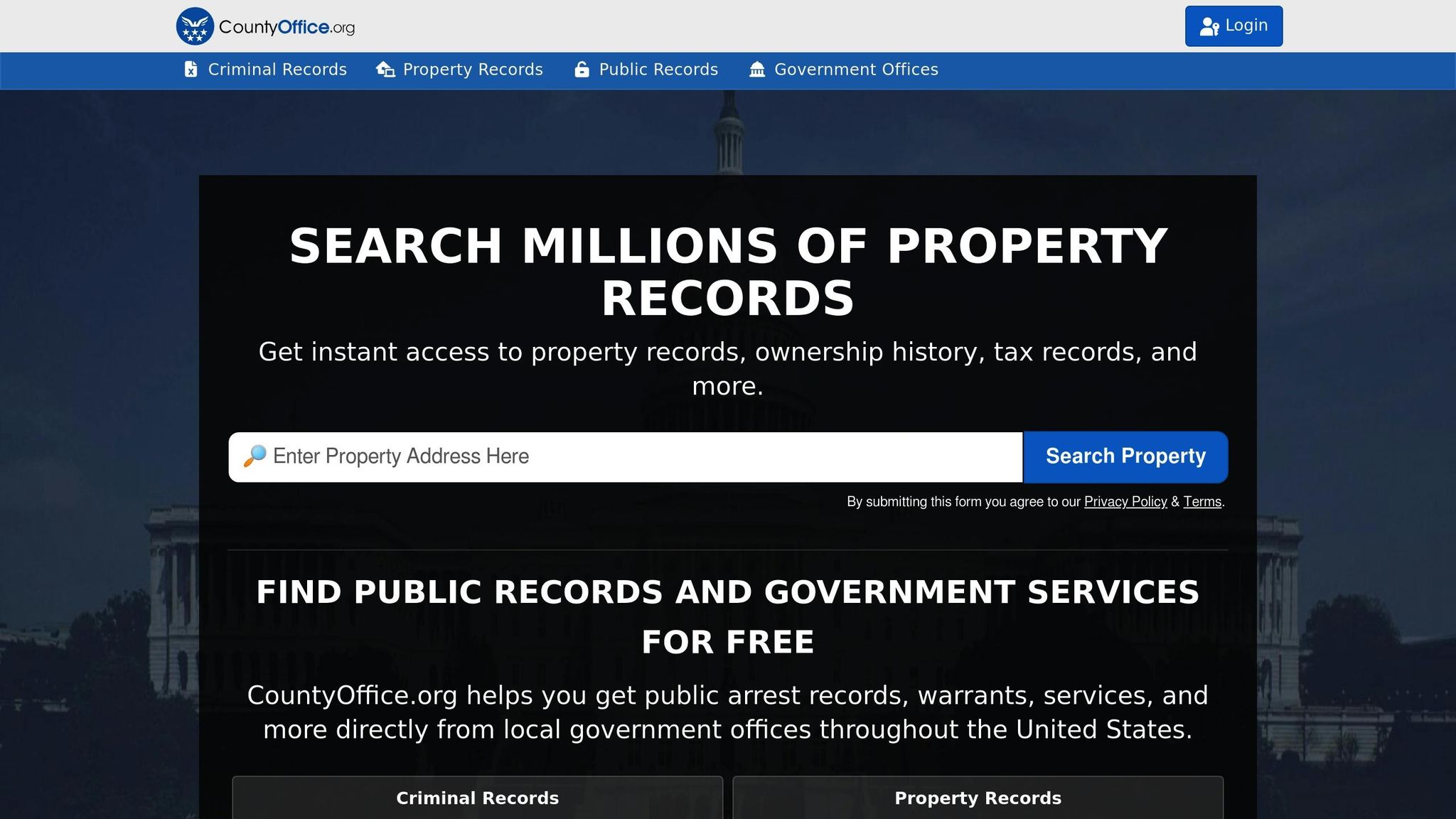
Limited Customization and Rigid Workflows
One of the biggest challenges property managers face is trying to force a CRM to handle tasks it wasn’t designed for. General-purpose CRMs might work well for sales pipelines or basic customer service, but they often fall short when it comes to the unique needs of property management - like coordinating tenant onboarding, routing maintenance requests, or managing lease renewals.
These tools often come with rigid workflows that demand constant manual updates, repetitive form creation, and clunky processes that can grind your operations to a halt. You might find yourself updating records in multiple places, recreating the same forms repeatedly, or dealing with systems that seem to create more work for your team instead of streamlining it.
"If you find yourself dealing with misplaced contracts, missing follow-ups, scattered conversations, or manual reporting headaches, that's usually a hint that your current systems can't keep up." - Olivia Zhang [1]
This disconnect becomes even more apparent when you consider the complexity of property management. Unlike traditional customer relationships, property management involves managing tenant lifecycles, coordinating maintenance, tracking finances, ensuring smooth communication, and meeting compliance standards - all at the same time [1]. Most CRMs simply aren’t equipped to handle these interconnected processes effectively.
Finding Workflow Problems
Before you can improve your workflows, you need to figure out exactly where things are going wrong. The key is to take a systematic approach to uncover those hidden inefficiencies that are slowing down your team.
"Workflow pain points are the hidden inefficiencies that slow down processes." - Terry Cangelosi and Bobby Hunter, Orr Group [2]
Start by mapping out your current processes in detail. Walk through a typical tenant onboarding, a maintenance request, or a lease renewal step by step. At each stage, ask yourself: "What steps are slowing us down?" and "Where are mistakes most likely to happen?" [2]. These questions can help you pinpoint where your CRM is causing bottlenecks instead of eliminating them.
Pay close attention to repetitive tasks and duplicated data entry. Are you constantly recreating the same documents, manually formatting reports, or entering the same data in multiple systems? These are clear signs that your workflows aren’t optimized for property management [2].
Don’t try to solve these issues on your own. Collaborate across teams to identify shared frustrations and overlapping tasks [2]. For example, your leasing team might be entering tenant details that the maintenance team later has to re-enter, or your accounting team might be manually pulling data that should already be synced from lease agreements.
Ensure every step in your workflow has a clear owner and defined accountability [2]. If tasks are falling through the cracks because no one knows who’s responsible, or if multiple people are duplicating the same work, that’s a problem your CRM should help you solve - not make worse.
Once you’ve identified the pain points, you can start tailoring your CRM to address them.
How to Customize Your CRM Better
After pinpointing the issues in your workflows, it’s time to adjust your CRM to create processes that actually work for property management. The goal is to build flexible, automated workflows that reduce manual intervention and fit your specific needs.
Look for CRMs that offer no-code customization options, so you can easily set up custom fields, tables, and processes without needing technical expertise [1]. For property management, this could mean adding fields for unit details, tenant screening criteria, or maintenance priorities tailored to your portfolio.
Automated approval workflows are another game-changer [1]. Instead of manually routing lease applications, repair requests, or invoices through endless email chains, set up workflows that automatically send these items to the right person based on criteria like property location, dollar amount, or request type. And since property managers often work on-site, make sure these workflows function seamlessly across both web and mobile platforms.
Consolidate communication by using your CRM to message tenants, owners, and vendors from a single platform. Save time and ensure consistency by creating templates for common messages, such as lease renewal notices, maintenance updates, or payment reminders [1].
Integration is another critical piece. Map out the tools you’re already using - like accounting software, marketing platforms, or communication apps - and configure your CRM to sync data between them automatically. This eliminates manual data entry, reducing errors and freeing up your team’s time [1].
Property management also involves handling sensitive information, so prioritize secure document management and permission settings. Set up user roles to ensure team members only access what they need, and use audit trails to track who’s handling what [1].
Finally, remember that customization isn’t a one-and-done process. As your portfolio expands or your operations evolve, your CRM should adapt to meet new demands. Don’t hesitate to reach out to your CRM’s support team for help with advanced configurations. A well-tailored system can make all the difference in keeping your workflows efficient and your team productive.
Difficult Interfaces and Poor Staff Adoption
A property management CRM packed with features can still fall flat if your team avoids using it. One of the main culprits? Complicated, unintuitive interfaces. When systems are hard to navigate, property management teams often abandon them or use them inconsistently.
The problem often starts with poor design. Many CRMs are built without considering the fast-paced, on-the-go nature of property management. For instance, a leasing agent trying to update tenant details between showings or a maintenance coordinator logging work orders on-site might find clunky interfaces slowing them down. This frustration highlights the need for better training and a stronger focus on team feedback.
"An intuitive, user-friendly interface reduces the learning curve for new users and enhances overall productivity. When team members can navigate the CRM effortlessly, they are more likely to utilize its full range of capabilities." - 4Degrees [5]
Integration problems can make things worse. If the CRM doesn’t sync seamlessly with tools like accounting software, maintenance management systems, or communication platforms, your team is left juggling multiple systems. This disjointed workflow not only slows operations but also increases the chance of errors.
When adoption is low and data management becomes inconsistent, teams often revert to spreadsheets, sticky notes, and endless email chains. While these methods might feel familiar, they’re far less efficient in the long run.
Better Training and Onboarding
Even the best CRM won’t gain traction without proper training. Tailoring training by role is key because each team member uses the system differently [3].
For example, leasing agents don’t need to master every feature related to maintenance tracking, just as maintenance coordinators don’t need to dive deep into financial reporting tools. Focused training ensures team members learn only what’s relevant to their daily tasks, reducing confusion and speeding up the onboarding process.
Hands-on practice in a sandbox environment can make a huge difference [3]. By setting up a practice version of your CRM with dummy data that mimics real-life scenarios, your team can explore features and test workflows without worrying about live data. This kind of safe experimentation often uncovers helpful functionalities that formal training might miss.
To support ongoing learning, create a centralized hub for CRM resources [3]. Beyond the official user manual, include quick reference sheets, step-by-step guides, and video tutorials tailored to your team’s specific workflows. When these materials are easy to access and search, team members can find answers quickly without disrupting their work.
Another effective strategy is to establish an internal support team [3]. Designate one or two employees as CRM experts who can assist colleagues with troubleshooting, answer questions, and provide tips. These internal champions, familiar with your organization’s unique processes, often provide faster and more practical help than external support.
Training shouldn’t be a one-and-done event. Regular refresher sessions are essential, especially when new features or updates are introduced. As your team becomes comfortable with the basics, these sessions can help them gradually adopt advanced capabilities that make their work even more efficient.
Using Team Feedback to Fix Usability Issues
Your team members - those who use the CRM daily - are your best resource for identifying problems and suggesting improvements [4]. Their input can help refine both the system and the training process.
Schedule regular feedback sessions, whether monthly or quarterly, to give your team a platform to share their experiences. Ask targeted questions like, “Which tasks take longer than they should?” or “Where do you feel stuck or make errors?” This kind of detailed feedback can reveal underused features, training gaps, or areas where the CRM setup could be improved.
It’s important to act on this feedback and communicate the changes you make. When team members see that their suggestions lead to real improvements - like easier workflows or better mobile functionality - they’re more likely to stay engaged with the system. Highlighting these changes not only boosts morale but also encourages continued exploration of the CRM’s features.
Poor Maintenance Tracking and Vendor Coordination
Maintenance problems can seriously impact resident satisfaction, yet many property management CRMs fall short in tracking work orders and coordinating with vendors. The result? Repairs get delayed, residents grow frustrated, and operational costs climb.
At the heart of the issue is fragmented communication. Maintenance requests often come from multiple sources - phone calls, emails, resident portals, and even walk-ins. Without a centralized system to organize and prioritize these requests, property managers struggle to juggle urgent repairs and preventive maintenance. This leads to missed issues, higher costs, and unmet expectations [6].
Using spreadsheets or managing scattered communications manually only worsens the situation. Errors increase, delays grow, and maintenance staff can't keep up. When response times lag, resident dissatisfaction rises, and rental turnover becomes a bigger concern.
"The best feature is repair request from the tenants which makes for seamless updates and resolutions for both tenants and owners." – Tii-Aana A., Owner, Real Estate [7]
These challenges highlight the need for better systems to handle maintenance requests and vendor coordination.
Improving Maintenance Request Processes
Optimizing maintenance tracking starts with a unified system that captures all requests, no matter how they're submitted. A property management ticketing system acts as a central hub, collecting requests from phone calls, emails, web forms, and live chat into one platform [8].
To streamline the process, configure your CRM to automatically assign tasks based on urgency and type. For example, emergency repairs could trigger instant notifications, while routine issues are scheduled for later. Automated reminders ensure that nothing slips through the cracks, even during busy times [6].
Prioritization becomes easier with clear criteria built into the system. Focus first on issues affecting resident safety and comfort, followed by problems that could cause property damage [6]. CRMs should let you categorize requests by urgency, cost, and required expertise, making resource allocation more efficient.
Real-time progress tracking is another game-changer. Modern property management software can send work orders, monitor completion status, and automatically update everyone involved. This reduces miscommunication and helps set realistic expectations for residents [9].
Preventive maintenance scheduling is equally important. By addressing issues before they become emergencies, you can reduce repair requests significantly. For instance, implementing an HVAC filter program has been shown to cut maintenance tickets by 38% [6].
Adding Vendor Management Features
Once maintenance request processes are improved, the next step is to refine vendor management for better efficiency.
Successful vendor coordination goes beyond just storing contact information. It requires a system that centralizes communication, tracks performance, and ensures accountability. Your CRM should act as the main hub for all vendor interactions, keeping messages and records in one place [9].
"Centralized Communication Hub: Consolidate all vendor communication (emails, notes, phone logs) within the CRM. This eliminates the need to search through scattered messages and ensures a clear history of interactions." – William Low, Maximize Portfolio Occupancy | Leasing & Negotiation Specialist | Market Analysis [9]
Automated vendor management can further simplify operations. Set up reminders for quotes, deadlines, and unpaid invoices to keep projects on track without constant manual follow-ups [9].
Tracking vendor performance is another key feature. Use your CRM to monitor metrics like response times, completion rates, and resident satisfaction scores for each contractor. This data helps you make informed decisions and provides actionable feedback for improvement [9].
Maintaining strong vendor relationships also requires regular communication. Schedule proactive check-ins - whether in person or virtual - to discuss project updates, address potential roadblocks, and outline next steps [9]. These meetings help resolve issues early and keep everyone aligned.
Finally, create feedback loops with your vendors. Encourage them to share insights about your communication style and response times. Conduct quick post-project reviews to highlight successes and identify areas for improvement. This collaborative approach strengthens the partnership and enhances overall efficiency.
Streamlining workflows by standardizing work order formats and communication channels can also eliminate unnecessary follow-ups, saving time and effort for everyone involved.
sbb-itb-58157f8
Lease and Renewal Management Problems
Managing leases and renewals can be a headache when using CRMs that aren’t designed for property management. Relying on manual methods to track tenant records and lease dates often leads to missed renewals, unexpected vacancies, and even legal trouble [10]. These kinds of oversights can result in late renewal notices or, worse, legal disputes.
While automation has revolutionized areas like maintenance and communication, it can also reshape how leases and renewals are handled. Unfortunately, many CRMs treat lease management as an afterthought, leaving property managers bogged down with manual tasks instead of using automated workflows. Here’s how you can streamline lease management and ensure compliance.
Automating Lease and Renewal Tasks
Automation is a game-changer when it comes to reducing manual errors in lease management. Modern CRMs can track lease dates and send automatic renewal reminders [14]. They also simplify processes like drafting, amending, and signing leases with digital document management tools [13]. By automating the entire renter lifecycle - from the first contact to the signed lease [11] - these systems handle tasks like scheduling meetings, updating lease terms, or processing renewal paperwork [12].
Additionally, CRMs can analyze rental trends and adjust pricing based on market demand [12]. Custom workflows allow tenants to receive communications in their preferred format, whether it’s email or text. Routine messages like rent reminders or maintenance updates can also be automated, saving time and reducing human error [15].
Keeping Lease Data Accurate and Compliant
Accuracy starts with centralizing all lease-related documents and data in one place. Using consistent terminology, units, and formats across your portfolio ensures clarity and reduces confusion [16]. Automated alerts and calendars can track critical dates - like lease start and end dates, renewal periods, rent increases, and option deadlines - giving property managers plenty of time to act [16].
Regular internal audits are another way to keep lease data accurate, helping to flag expired or missing documents [16]. Clearly defined roles and open communication among leasing, accounting, and maintenance teams further minimize the risk of errors [16].
"An accurate lease portfolio is a vital asset that supports financial transparency, compliance and strategic planning, and implementing lease management software, like the one provided by Yardi Corom, can significantly help." - Yardi Corom [16]
Training is also essential. Continuous education ensures everyone involved understands the importance of lease accuracy and stays updated on the latest tools and processes. In fact, 75% of managers say CRM tools save time on customer communications, and integrating these systems can save employees an average of 5 hours per week on administrative tasks [13]. Together, these steps create a smooth, compliant lease management system that keeps property operations running efficiently.
Weak Reporting and Analytics
Improving workflows and coordination is only part of the equation - strong reporting is just as critical for making informed decisions. Unfortunately, many CRMs fall short in this area, offering generic reports and unreliable data. This leaves property managers scrambling to piece together fragmented information manually, which takes valuable time away from strategic priorities. Even worse, non-customizable templates force teams to spend hours compiling essential data instead of focusing on what really matters.
Inaccurate data entry compounds the problem. Without standardized or validated information at the point of entry, reports become unreliable, shaking confidence in decisions and making strategic planning more difficult.
Setting Up Dashboards for Important Metrics
The first step in building effective dashboards is identifying the key performance indicators (KPIs) that are most relevant to your property management goals [19]. Metrics like occupancy rates, average days to lease, and maintenance response times are often crucial.
Dashboards that provide real-time data reporting give property managers instant access to these critical metrics [19]. Instead of waiting for monthly updates, teams can monitor progress daily and address issues as they arise. For instance, if maintenance response times start increasing, managers can quickly investigate and resolve staffing or workflow challenges before tenant satisfaction takes a hit.
The success of a dashboard hinges on choosing KPIs that align with your specific objectives [19]. Different types of properties often require different metrics. A student housing property might focus on metrics like leasing speed during peak seasons, while a senior living facility may prioritize safety response times.
To ensure dashboards remain effective, assign clear responsibilities for maintaining data accuracy [19]. Designate team members to oversee updates and verify that the information is current and reliable. This accountability ensures stakeholders can trust the data and act on it with confidence.
Getting Better Reports from Your CRM
Standardizing data entry is key to improving CRM reports. When everyone follows the same protocols for entering information, reports become more accurate and meaningful. Regular audits - conducted weekly or monthly - can catch inconsistencies, missing data, or input errors before they snowball.
"Ensuring data quality and accuracy is key to creating and implementing data-driven business decisions." [17]
To further boost reporting quality, implement tools like data validation and automated audits. Integrating your CRM with accounting and business intelligence systems is another game-changer [19]. These integrations allow you to create detailed reports that combine operational and financial data, eliminating the need for manual data transfers and reducing the risk of errors.
Automated reports can also save time and ensure consistency. Set up daily, weekly, or monthly reports to arrive at the right time for decision-makers [19]. This steady flow of insights keeps teams informed and ready to respond to shifting conditions.
"Effective communication and collaboration with your staff and assistant manager can significantly improve the accuracy of reports. By leveraging their expertise and having a second set of eyes, you can identify errors, ensure data precision, and ultimately produce more reliable and effective reports. Proper time management, clear instructions, and regular feedback can further enhance this process, leading to efficient outcomes." - Bryan Ramirez Recinos, Assistant Director, Wild West Hauling Services LLC [18]
Training is another crucial factor. Providing comprehensive training and educational resources for CRM users can significantly improve data input accuracy and increase adoption rates [17]. When team members understand how their data impacts reporting, they are more likely to follow best practices, ensuring better results across the board.
Conclusion: Fixing CRM Problems for Better Property Management
Tackling CRM challenges head-on can turn what feels like a constant headache into a powerful tool for growth and efficiency in property management.
Start by focusing on customization. Every property management operation has its own quirks, so tailoring your CRM to fit those needs is key. Think about setting up custom dashboards that highlight critical metrics like rent collection rates, maintenance response times, and tenant satisfaction scores. These insights help you make faster, smarter decisions. Once your system is customized, the next step is ensuring your team knows how to use it effectively.
Training your staff is non-negotiable. The numbers speak for themselves: 22% of sales professionals admit they’re unsure how to use their CRM, and an average rep spends 17% of their day on manual data entry [21][22]. A hands-on training plan that focuses on real-world tasks - rather than just theory - can make all the difference.
"If you're wondering how to save time and money while improving customer acquisition, then the answer may be training your staff in a CRM. Doing so will allow them to understand what customers are looking for and they'll know exactly what needs to be done."
– FocusOnForce [20]
Building a team of CRM champions within your organization can also have a lasting impact. These go-to experts can troubleshoot, share tips, and onboard new hires, creating an internal support system that reduces reliance on external vendors. This approach ensures your customized system and training efforts continue to pay off over time.
Another game-changer? Data integration and analytics. When your CRM seamlessly connects with other tools - like accounting software, maintenance platforms, or business intelligence systems - you cut out manual data entry and minimize errors. In fact, sales teams see a productivity boost of 26.4% with the right CRM setup [23]. For property managers, this same level of integration can lead to smoother operations and better results.
FAQs
How can property managers customize a CRM to meet their specific property management needs?
To make a CRM work for property management, the key is shaping it around the specific needs of your business. Begin by incorporating features like comprehensive property records, automated workflows for recurring tasks, and customized reporting tools to monitor essential metrics. These upgrades can simplify daily operations and boost overall efficiency.
You can also tailor workflows to match your unique processes, whether it’s scheduling maintenance, handling tenant communications, or keeping track of lease renewals. A thoughtfully customized CRM not only saves time but also ensures smoother day-to-day operations and better client service. By aligning the system with your portfolio, you can stay organized and maximize productivity.
How can we encourage staff to adopt a property management CRM with a challenging interface?
Improving staff adoption of a property management CRM hinges on effective training. Offer hands-on sessions that allow employees to actively explore the system, making them more confident and at ease with its features. Pair these sessions with clear instructions and practical scenarios to bridge the gap between theory and real-world application.
Another important step is involving your team in customizing workflows. When employees contribute to adapting the system to their daily responsibilities, it feels more intuitive and relevant to their needs. This collaboration can help minimize frustration and encourage smoother integration into their routines.
Lastly, prioritize ongoing support. Regular check-ins, easy access to assistance, and emphasizing the CRM's benefits - like saving time or streamlining tasks - can keep motivation high and ensure the system becomes an essential tool for your team.
How can property managers ensure their CRM provides accurate and reliable reporting?
To get accurate and dependable reports from your CRM, the first step is keeping a tidy and up-to-date database. Regularly updating and cleaning your data helps prevent mistakes and inconsistencies. Automating repetitive tasks like data entry and report generation can also boost accuracy while saving time.
Make sure to train your staff so they know how to use the CRM properly. Well-trained team members are less likely to make errors and can fully utilize the system’s capabilities. On top of that, connecting your CRM with other key tools ensures a smooth flow of information, which improves the quality of your reports.
By sticking to these strategies, property managers can produce accurate analytics that lead to better planning and smarter decision-making.


